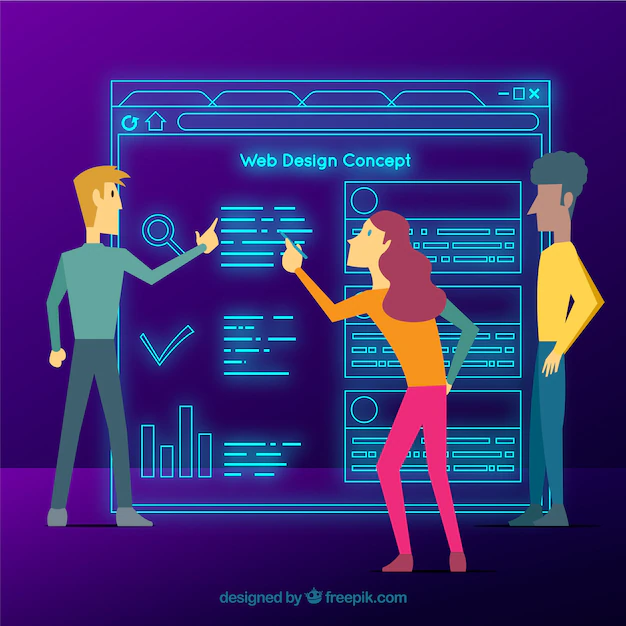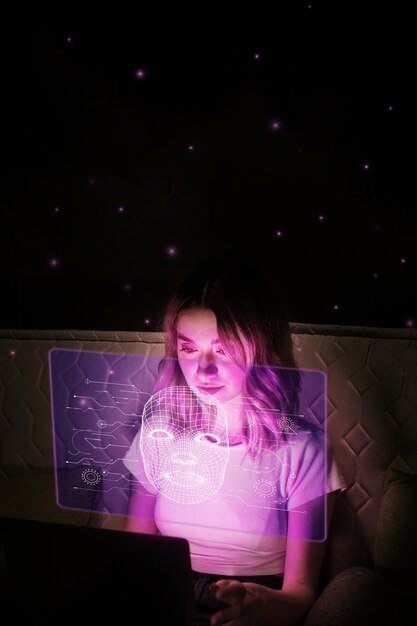Sound crackling on your Samsung Gigablast can be a frustrating experience, especially when you’re in the middle of enjoying your favorite tunes or an intense gaming session. This common issue can stem from a variety of causes, but the good news is that most of them have straightforward fixes. Let’s dive into the potential causes of sound crackling and explore how you can eliminate this annoyance from your listening experience.
Understanding the Root Causes
Before jumping into solutions, it’s essential to understand what might be causing the sound crackling. The issue could be hardware-related, software-related, or even due to external factors. Here are some common culprits:
Faulty Connections: Loose or damaged cables can lead to sound disturbances.
Interference: Other electronic devices can interfere with your speakers.
Software Issues: Outdated drivers or software glitches can cause audio problems.
Hardware Defects: Internal components of the speaker might be damaged.
Step-by-Step Solutions
1. Check Your Connections
The first step in troubleshooting should be to check all your connections. Unplug and then securely re-plug all cables connected to your Samsung Gigablast. If you’re using wireless connections, ensure that your Bluetooth or Wi-Fi signal is strong and stable. Sometimes, simply reconnecting your devices can resolve minor connection issues.
2. Move Away from Interference
Electronic interference can cause sound crackling. Try moving your Samsung Gigablast away from other electronic devices, especially those that emit signals like routers, microwaves, or cordless phones. Additionally, ensure that your Gigablast is not placed near large metal objects that can block or distort the signal.
3. Update Your Software
Outdated software can often be the root cause of sound problems. Ensure that your Samsung Gigablast and any connected devices have the latest firmware and software updates. Check the Samsung website or use the Samsung SmartThings app to find and install updates.
4. Adjust Audio Settings
Sometimes, incorrect audio settings can lead to crackling sounds. Go into the audio settings of your connected device and try adjusting the sample rate and bit depth. Setting these to a lower value can sometimes eliminate crackling. For Windows users, you can do this by right-clicking on the sound icon, selecting “Playback devices,” choosing your speaker, and then navigating to the “Advanced” tab.
5. Test Different Devices
To determine if the problem lies with your Samsung Gigablast or the connected device, try connecting the Gigablast to a different device. If the crackling persists, it’s likely an issue with the speaker. If it goes away, the problem might be with the original device you were using.
6. Inspect for Physical Damage
Check your Samsung Gigablast for any visible signs of physical damage. Look for cracks, dents, or damaged ports. If you find any, it might be necessary to contact Samsung support or take your speaker to a professional for repair.
7. Reset Your Device
A factory reset can sometimes resolve persistent issues by reverting your device to its original settings. Be sure to back up any important data before performing a reset. You can typically find the reset option in the settings menu of your Samsung Gigablast or through the SmartThings app.
Preventive Measures
To avoid future sound crackling issues, consider the following preventive measures:
Regular Maintenance: Keep your device clean and free from dust and debris. Dust can accumulate and cause connectivity issues.
Firmware Updates: Regularly check for and install firmware updates to ensure your device is running optimally.
Quality Cables: Invest in high-quality cables to reduce the risk of connection issues. Cheap cables can be more prone to damage and poor connectivity.
Safe Placement: Place your speaker in a location where it’s less likely to be knocked over or exposed to extreme temperatures and humidity.
When to Seek Professional Help
If you’ve tried all the troubleshooting steps and preventive measures and the sound crackling persists, it might be time to seek professional help. Contact Samsung customer support for further assistance. They can provide more specific troubleshooting steps or advise if your device needs repair or replacement.
Conclusion
Sound crackling on your Samsung Gigablast can disrupt your listening experience, but with a little troubleshooting and preventive care, you can often eliminate the issue. By ensuring secure connections, updating software, adjusting settings, and maintaining your device, you can enjoy clear and crisp sound once again. If all else fails, don’t hesitate to reach out to the professionals for help. Your listening experience is worth the effort to keep your Samsung Gigablast in top-notch condition.